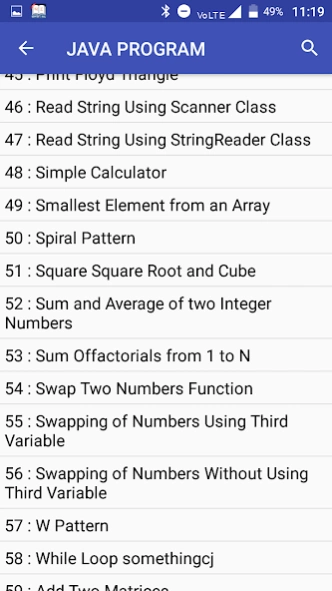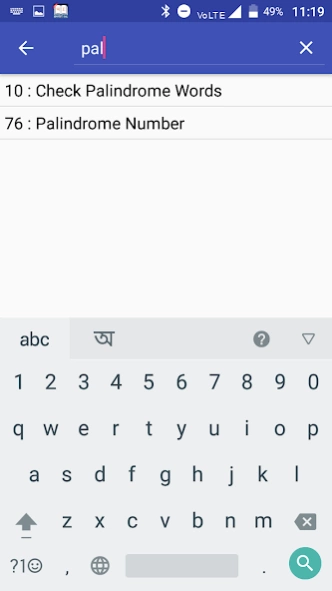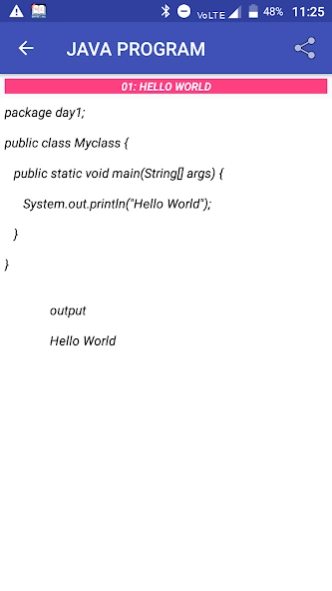100+ core java programs with o 10.0
Free Version
Publisher Description
100+ core java programs with o - This Java App Contain With Solved Programs and Interview Question
Features:
1. 80+ programs with Outputs and Comment
2. Loaded with Simple UI
3. Comes with Search Feature to easily find the Program you want from a huge list of programs
4. Share the programs easyly
5. 100+ Interview Question and Answear Category wise
5. Completely OFFLINE
6. Totally Add Free
Here is a list of Programs with Outputs :-
Hello World
Compare two Numbers
Even or ODD Number
Highest Common Divisor
Highest Common Factor
Leap Year
Prime Number
Swapping of Numbers
Add two Matrix
EMI Calculator
Factorial
Calculate CGPA
Calculate Discount
Palindorome Number
Simple Interest
etc...
Interview Questions are Categorized in 8 Topics of java :-
Basic
OOPS
Exception Handiling
Multithreading
Serialization
String
Collection
Applet
We designed this app in a plain simple way in order that it is easily understandable by everyone
About 100+ core java programs with o
100+ core java programs with o is a free app for Android published in the Teaching & Training Tools list of apps, part of Education.
The company that develops 100+ core java programs with o is CodebyChance. The latest version released by its developer is 10.0.
To install 100+ core java programs with o on your Android device, just click the green Continue To App button above to start the installation process. The app is listed on our website since 2019-02-25 and was downloaded 1 times. We have already checked if the download link is safe, however for your own protection we recommend that you scan the downloaded app with your antivirus. Your antivirus may detect the 100+ core java programs with o as malware as malware if the download link to com.somethingcj.user.corejava is broken.
How to install 100+ core java programs with o on your Android device:
- Click on the Continue To App button on our website. This will redirect you to Google Play.
- Once the 100+ core java programs with o is shown in the Google Play listing of your Android device, you can start its download and installation. Tap on the Install button located below the search bar and to the right of the app icon.
- A pop-up window with the permissions required by 100+ core java programs with o will be shown. Click on Accept to continue the process.
- 100+ core java programs with o will be downloaded onto your device, displaying a progress. Once the download completes, the installation will start and you'll get a notification after the installation is finished.